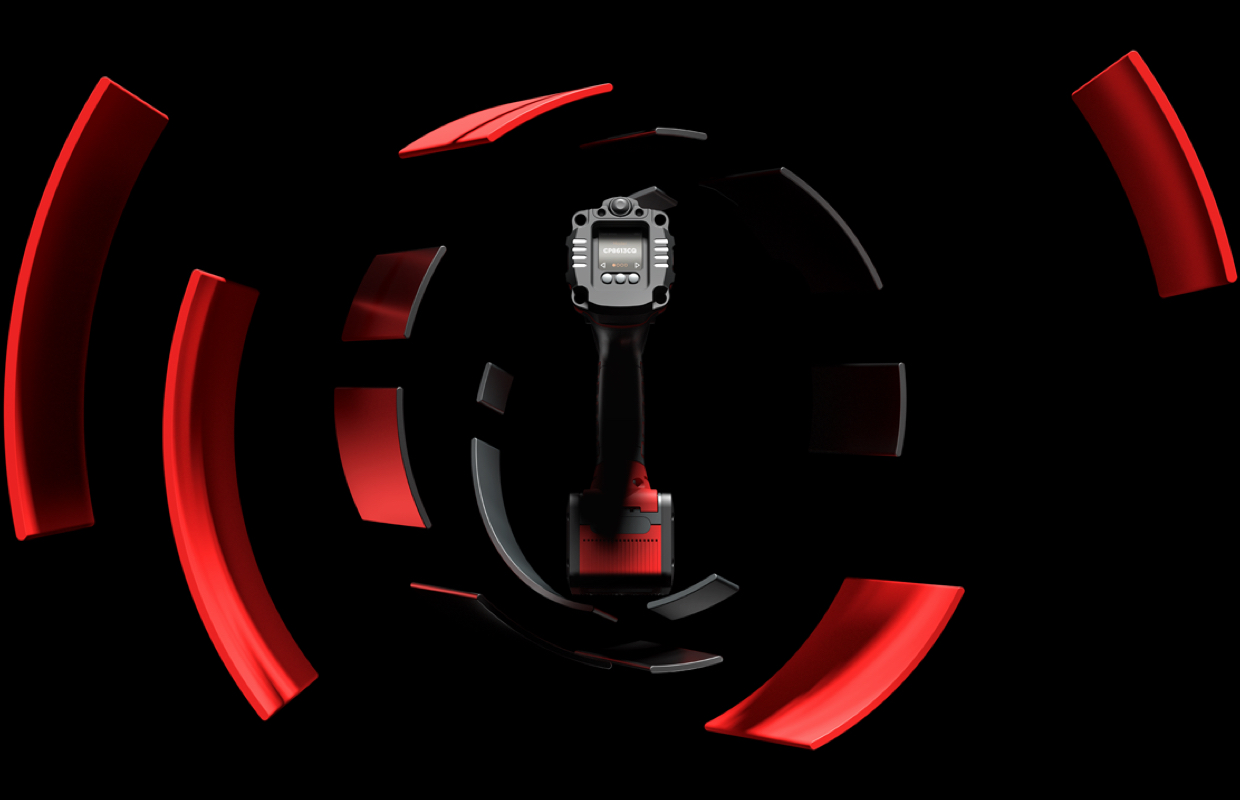Keep control,
guarantee quality
CPLinQ is an application specifically dedicated for managers looking to control processes and quality in the field, while improving productivity.
This is the unique solution to set up, control, report and maintain your jobs, with data collection and sequence set-up.
Increase your productivity
- Save time on every operation
- Decrease errors and rework
- Get back to service faster
- Reinforce company quality standards
Optimize processes and quality in the field

Control your job tightening and sequences
P-Set library
100% tightening guarantee
0% rework
Torque check for 100% control of bolt loosening

Maintain your tool
Decrease the risk of breakage with:
- Tool status follow-up management
- Operation alert
- Maintenance timeline

Report your jobs
Tightening report for a quick report and data export

Lock & finder
Lock your tool to prevent theft and accidents


CPLinQ Flange Configurator for Oil & Gas
CPLinQ offers a dedicated flange configurator for the Oil and Gas industry, ensuring precise and compliant flange bolting to help prevent risky and costly pipeline leaks.
During maintenance, the CPLinQ Flange Configurator guides operators step by step, from selecting the task and P-set to applying the correct tightening pattern. The software automatically calculates the exact torque required for each bolt in accordance with ANSI and API standards.
Try the CPLinQ Flange Configurator today and experience safer operations, greater efficiency, and reduced downtime.
Download the CPLinQ Flange Configurator* now:
Discover CPLinQ Flange Configurator

CPLinQ - FAQ
You can find more than 18 tutorials for the CPLinQ application on our official CPLinQ YouTube channel.
Description > You will see time, date, torque/angle result and/or counting sequence result, result root cause, battery charge, tightening time, and torque unit.
From CPLinQ, you can very quickly distribute the xls. report from your mobile device (both Android and iOS/iPhone/iPad) using a messaging app or by email.
It is easy to define the number of cycles or the operating time directly in the tool menu. It is also possible to use the connected version with CPLinQ to create alerts for preventive maintenance or to subscribe to a CPCare Preventive Maintenance contract to extend the tool’s working life by up to 20%.
CPLinQ is a Bluetooth-enabled software that works with CP86 and CP89 tools. It is a general-purpose solution that allows you to integrate your P-set and manage maintenance activities across industries.
CPLinQ also offers a dedicated version called CPLinQ Flange Configurator, designed for the oil and gas industry and compatible with CP86 only. This version integrates ANSI and API flange standards and calculates the recommended bolt load and corresponding torque.
CPLinQ PRO HTB is designed for the heavy truck and bus industry and goes beyond standard CPLinQ by providing complete traceability of maintenance history.